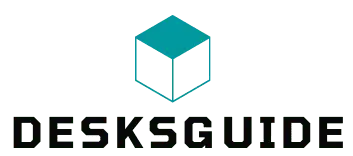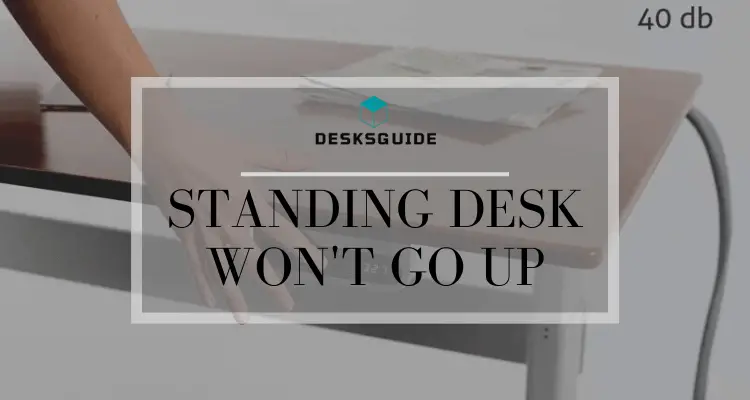So, Your standing desk won’t go up? This is one of the most common problems with an electric sit stand desks that sometimes it can get stuck and won’t travel up.

Well, you need not worry as we have got you covered and we will tell you the top 7 reasons for your standing desk not going up and how to fix them. Plus, we’ll answer some common questions about standing desks that won’t go up.
So, let’s get started…
Standing Desk Won’t Go Up (Top 07 Reasons)
Your standing desk won’t go up because of numerous reasons, however, the most probable reason for your stuck standing desk, which majority of the folk face is the cycling out of control box, as it is programmed to take short rests and breaks between operations, in order to avoid overheating. You can easily identify that when your standing desk starts to operate again after some time automatically.
Before we get into the process of fixing it, let’s take a look at other contributory common reasons, why your standing desk isn’t going up.
1. Loss of Power

Loss of power is one of the most common reasons why your standing desk won’t travel upward. There are two main reasons why a standing desk loses power:-
- The power cable was temporarily unplugged and replugged.
- Often, the outlet itself failed to provide power.
You can simply plug another electrical device into the outlet to check if that outlet has lost power. Adjustable Standing desk automatically resets when they lose power and then regain power. This could indicate a problem with the outlet or the power supply. It is to note that standing desks cannot travel upwards while in reset mode.
To fix this, you must complete a manual reset on your table. This is often as simple as pressing and holding a reset button. To learn how to reset your standing desk in the right way, read on. The complete reset method is after these 07 reasons.
2. Stand-up Desk Legs may not be Level

A standing desk that gets stuck may have uneven legs. A desk with two or more motors might experience this problem. If the motors lack a self-locking mechanism, they can turn when they are supposed to remain in place. As a result, one motor will turn while another remains still or turns at a different speed. You end up with uneven desks as a result of out-of-sync motors. When the desk’s legs become uneven, there are two possible outcomes:
- Legs at different heights will trigger the control box to stop moving.
- Another possibility is that the control box is not sophisticated enough to recognize the problem, so the desk will continue to move until too much friction is created within the leg columns, causing the legs to become stuck.
- If your height adjustable desk is uneven, don’t worry! You can fix it relatively easily with a full reset. This will help to realign the leg columns and make your desk level again. If you have already found the reset button but don’t know how to use it, read on for instructions. We have included the complete reset procedure after these 07 reasons.
If you want to know about more types of standing desks, then check out.
3. Travel Paths may be Obstructed
If an object is blocking the travel paths of your standing desk, then the desk could become stuck and won’t move up. This could be something that’s either above or below the desk. Common objects include things like: mounted shelves, cabinets, chairs, and other large objects.
Often, standing desks are equipped with collision detection features to prevent them from hitting other objects. When it detects an object in its path, the table will stop moving in that direction and slightly change course to give you enough room to remove whatever is causing the obstruction.
In order to fix this, remove any items above or below your desk that may be blocking your way and try moving your desk again.
4. There may be an issue with the Control Box Cycle
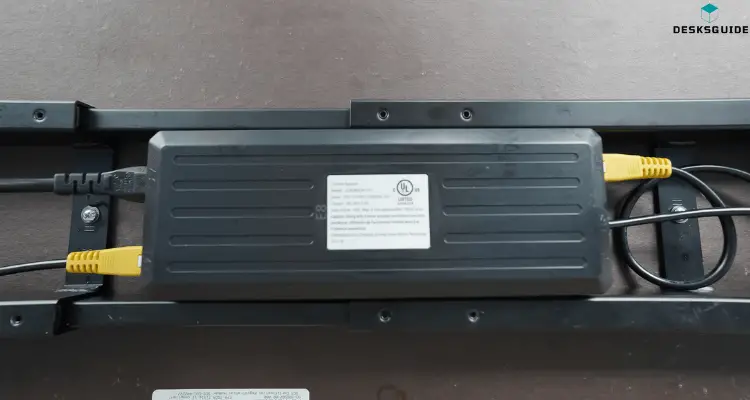
In the fourth case, your desk’s control box may have reached its limit. Table control boxes can only move desks up and down a certain number of times before they need to rest. This is commonly called the duty cycle. It tells how much time the control box needs to rest, or be inactive, during which the desk can be moved up and down.
Some control boxes, for example, are only allowed to be turned on 10% of the time, with a maximum of 2 minutes on and 18 minutes off. In addition, the control box automatically starts a required rest period after reaching its maximum active time to prevent overheating. Therefore, next time your desk spontaneously shuts down, don’t worry unnecessarily.
If your standing desk turns off after a short time, you can try waiting for 18 minutes before using it again. If your desk turns on before 18 minutes have passed, it may be because the table has had a break. Alternatively, you can do a manual reset on your desk. When you perform a manual reset, you can override the cycle time resting period that’s currently on, even after the reset is complete. However, it would help if you still allowed the desk to rest periodically to prevent issues from arising in the future.
5. Unsecured Power Cables

Another potential reason your standing desk is stuck is if the power cables need to be hooked up or fastened correctly. The connectors on the power cables can come loose, or the wires might get pushed out of place. If this occurs, you need to check and fix the power cable before trying to use your desk again.
First, make sure the power cable connection is snug at both ends. Inspect the wires for any fraying or other damage. If any of the cables look crooked, try straightening them back into their original positions. Next, use cable ties to secure the power cables, ensuring they’re tight but not too tight. When a cable becomes loose, the electrical current flowing through it will become intermittent, which means your desk will go into reset mode every time it loses power. The first step to avoid this issue is to ensure all cables are securely connected and then reset the desk.
6. Overweight Desks may cause Problems
An overloaded desk is the sixth common reason because of which the standing desk won’t go up. If your desk is lifting more weight than it’s designed for, it will automatically turn off as a safety measure to prevent damaging its components. The solution is simple; remove some items on your desk until they’re under the maximum weight capacity. Your desks should then turn back on and function properly. Manual resets are usually optional to prevent this from happening again as you have to be careful not to put too much weight on the desk.
On the manufacturer’s website or in the assembly instructions, you can find information about the lifting capacity of your standing desk. If it has a base-only capacity of 325 pounds, that means you should monitor what you put on top of the stand-up desk so it doesn’t exceed the limit. The work surface, monitors, keyboard tray, etc., all weigh something, so keep an eye on the total weight to ensure you stay within the max lifted weight.
7. The Control Box Programming Anomaly
The final possible obstacle that might be keeping your standing desk from functioning is a control box programming issue. You can say it is a traditional setting or an electric standing desk culture. If your standing desk can move but not reach its full potential range, it may be because of a programmed container stop.
Let’s go over what exactly a container stop is and how the control box recognizes when to cycle out.
Container stops permit users to change a desk’s maximum or minimum height; they prevent mishaps between the sit-stand desk and other items nearby, like cabinets, shelves, chairs, or mobile pedestals. The user can modify the maximum height of the desk by setting an upper container stop.
For example, you can set the maximum desk height to 40 inches instead of 48. The user creates a lower container stop to reprogram the minimum desk height. To do that, follow the instructions provided in the desk’s manual from the manufacturer.
How to Fix Your Standing Desk If It Won’t Go Up?
In order to figure out the proper resolution for this issue, you will need to identify which of the above-mentioned issues is causing your standing desk not to go up. Once you have determined the cause, simply follow the steps listed to resolve it.
If none of these solutions works, then you should Follow the following checklist before reaching out to the manufacturer:-
- The desk is connected to power.
- All cables are securely plugged in.
- Completed the manual reset (see below heading to know how to reset your standing desk).
- A rest period of about 18 minutes has been given to the desk to recuperate from cycling out.
- The desk’s lifting capacity has not been exceeded, and any heavy objects have been removed.
- There are no objects above or below the desk that could obstruct movement.
After you have tried all six troubleshooting options and your desk is still not working, the next step is to contact the desk’s manufacturer. Their technical support team will be able to help you figure out what is wrong and how to fix it.
Few other errors like ASR error can also be faced on Standing Desks, we have a detailed guide on how to resolve ASR error as well.
How do I Reset my Standing Desk?

Now, let’s discuss how to reset your standing desk. The exact procedure will depend on your model, so read the instructions manual carefully before beginning the reset process. Generally, the following steps should be followed:-
- Make sure to remove anything below the desk before resetting.
- Take the power cord out of the wall outlet and wait 30 seconds before plugging it back in.
- Plug the power cord into the wall outlet and wait for 15 seconds.
- Press the down button until the desk moves to its lowest point.
- Release the button and again press and hold the down button for 10 – 15 seconds.
- Rerelease the button and press the up button.
Your desk should now be reset and working correctly. I am sure you will have no more issues with your standing desk not going up.
For more details, check out here.
Would Resting my Standing Desk Solve the Problem of it not going up?
It may be necessary to perform a total reset on height-adjustable desk legs in order to get them aligned again if you have been experiencing trouble. However, with most desks, simply taking a break should be enough. So, if your standing desk won’t go up, try resting it for 18 minutes before trying any of the other troubleshooting steps listed above.
If you have followed all these steps and your standing desk still won’t go up, then it is time to contact the manufacturer for further assistance.
Video Recommendations: Standing Desk Won’t Go Up
Conclusion
It can be difficult to identify why a standing desk won’t go up. It could be due to a programmed container stop, power issues, a manual reset problem, or something else entirely. To troubleshoot this issue, make sure to check the power and cables, give the desk a rest period, and remove any obstructions. If all else fails, contact the desk’s manufacturer for help. With these tips in mind, you should be able to troubleshoot and resolve any issues with your standing desk not going up.
Hopefully, this information was helpful in helping you troubleshoot and resolve the issue of your desk not going up. If you have any further questions, feel free to contact the manufacturer for more assistance. Good luck!
Frequently Asked Questions (FAQs):
Why is my standing desk stuck?
In most cases, your standing desk is stuck because of a programmed container stop, power issues, or a manual reset. It may be necessary to check power and cables, give the desk a rest period, remove any obstructions, and perform a manual reset. In case these solutions do not work, contact the desk’s manufacturer.
Why won’t My uplift desk won’t go up?
Uplift Desk states, “A loose cord or not secured control box will cause the anti-collision feature to be falsely triggered, and the desk will not move correctly. Make sure nothing obstructs the desk’s movement, the wires are properly connected, and the control box is securely installed. In the event that your uplift desk has any issues, you may need to reset it using the down button.”
Why is my electric standing desk not working?
Standing desks need electricity to work. So the first step is to check if all wires are correctly connected and make sure that there is power coming through. The desk can also be reset by unplugging and replugging it after 30 seconds. Otherwise, follow the above steps in the article carefully.
For more latest articles, visit Desksguide.com