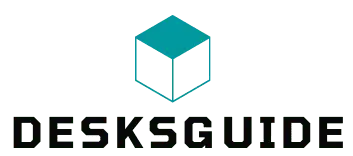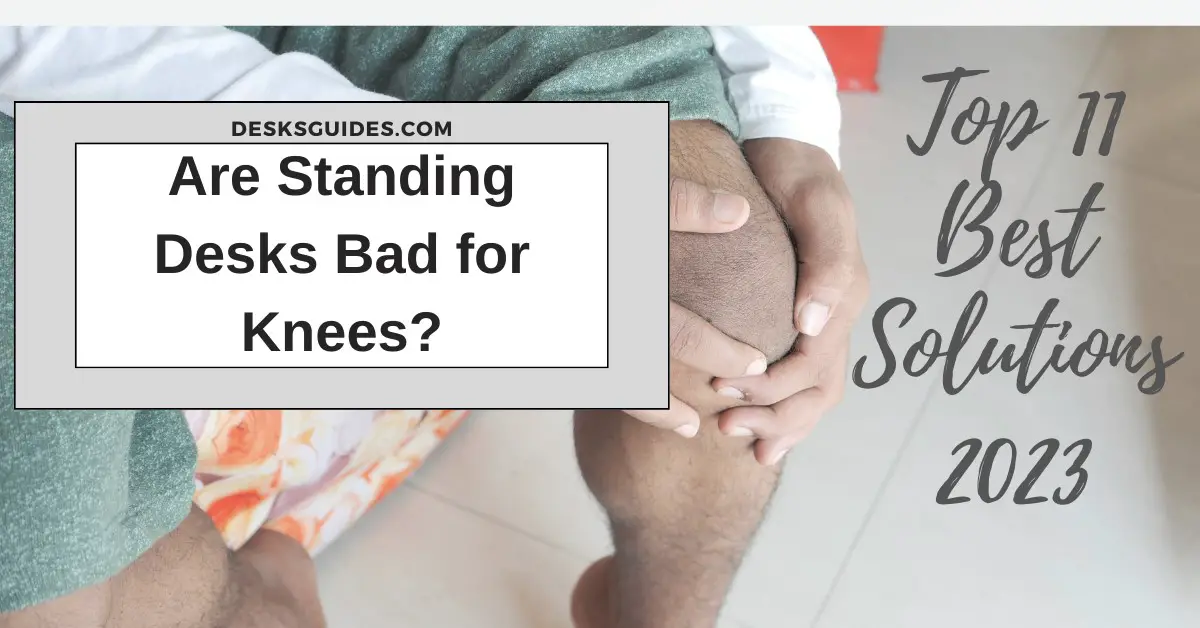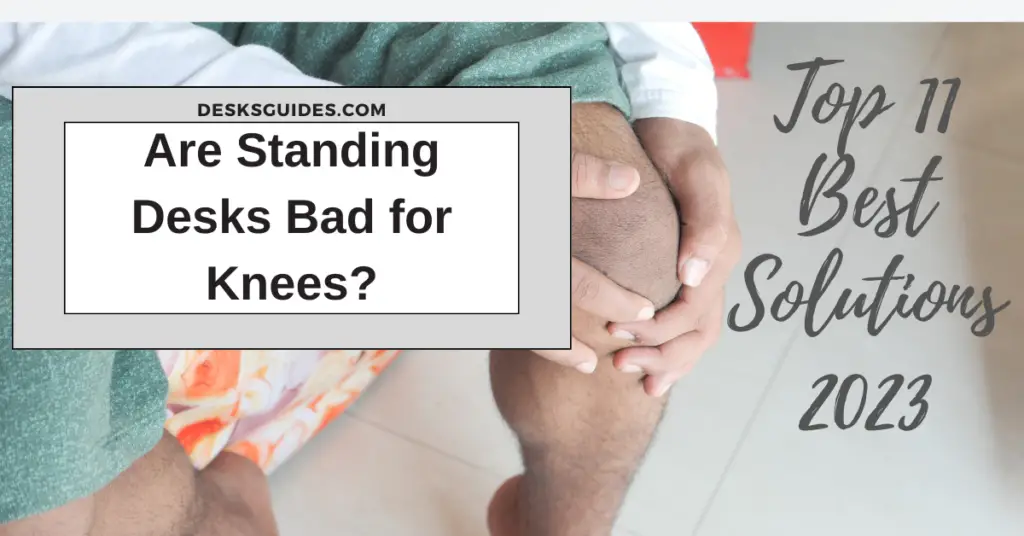
Standing desks aren’t harmful to your knees; their incorrect use can cause several health problems, including knee pain.
In short, standing desks cause just as much harm to the knees as sitting desks would cause damage to the back—which is none unless you have poor posture and aren’t using an ergonomic chair.
Are Standing Desks Bad for Knees? Final answer: No!
How to Avoid Knee Pain While Using a Standing Desk?
Suppose you knee pain traced when using a standing desk and are sure no pre-existing injury is to blame. In that case, the problem most likely lies in your improper use of the desk and is avoidable.
- Make Sure Your Standing Desk is at the Right Height
Having the desk too low or too high will force you to work at awkward angles and result in joint pain.
You will still suffer from sore muscles even if the difference is subtle and your standing desk’s height is slightly higher or lower than the comfortable level.
An easy fix is using the desk’s automatic height adjustment settings. This feature allows you to set a default height for sitting or standing. Once the desk is in the desired position, you can save this height, so you don’t have to repeat the process.
In order to check standard desk height as per your own height, then check out our detailed step by step guide on it here.
- Correct Your Standing Posture

Once you have the desk at the right height, you should also make sure you stand while holding proper posture, so you don’t slouch and force your knees to bend at uncomfortable angles.
Correct standing posture: ensure your elbows lay completely flat on the desk and are at a 90-degree angle from the floor. Keep your monitor at a 20-degree angle so it is at eye level and you don’t have to look downwards to see the screen.
Keep your back straight and shoulder upright. To avoid straining your neck, keep your chin at a 90-degree angle from the floor— stay in the same position and avoid hunching over and putting your weight on the desk.
- Wear Comfortable Foot Wear
Wearing uncomfortable shoes can also hurt your knees. If you are at work and standing at your desk for a significant amount of time, make it a rule to only go to work with comfortable footwear.
Shoes with padded insoles are perfect and the least harsh on your feet. Tennis shoes, running shoes, and any casual sneakers are the best possible options.
Avoid wearing heels or formal dress shoes as these can sprain your ankle and lead to foot pain.
Check out our detailed guide on Should you Wear Shoes at a Standing Desk?
- Avoid Tight Clothes
Tight garments that hug your body can force you into poor posture while using a standing desk. If you fail to notice, it can cause fatigue, neck pain, shoulder strain, and knee pain.
Dresses and skirts are the best options for women, while men can wear loose dress pants and other stretchable clothes.
- Avoid Standing on Hard Surfaces
Walking or standing on hard floors generates energy absorbed by your body—directly taking a toll on your feet and knees.
Carpeted surfaces are the best options and keep you in your standing position at the desk without causing negative consequences. Unfortunately, deciding the type of floor isn’t an option for office workers—the next best alternative is wearing shock-absorbing shoes.
- Use Anti Fatigue Mat
An anti-fatigue mat is an accessory you can’t forgo when getting a sit-stand desk. These mats help people who stand for extended periods by improving blood circulation throughout the body.
They have also been proven to reduce fatigue throughout the body in a study by the University of Pittsburgh. Taking a mat with you won’t be much of a hassle if your office has a hard-tiled floor that is harsh on the feet.
- Sit Down Every Once in a While
If you want to use your standing desk correctly, sit down occasionally. Standing continuously without breaks will cause more harm than good.
Standing for extended periods can lead to varicose veins and affect leg muscles, connective tissues, and tendons. Similarly, spending hours rooted to a chair may cause lower back pain, among other adverse health effects.
To ultimately gain from your standing desk, alternate between sitting and standing. Many desks have a timer to remind you how long you have sat or stood, and it’s time to change position.
For further information, check out our detailed guide on Do Standing Desks cause Varicose Veins?
- Improve your overall Health and Endurance
Besides maintaining good posture, active and healthy lifestyle can also improve knee pain and allow you to stand for a more extended period without experiencing discomfort.
Eat healthily, and joining the gym will improve joint pain and make you look and feel better.
- Take Scheduled Breaks
Take time off every couple of hours from sitting or standing in a single position at your desk. Go for a walk, move around within your house/office, or lay down if you can.
Not only will a short break be beneficial , but it will also allow you to clear your head and let you stay more focused.
Even microbreaks of only 30 seconds have been proven beneficial for office workers in remaining more productive and attentive.
- Don’t Lock Your Knees
Locked knees render you unable to move your knees either because of physical injury or after severe knee pain causes muscles to spasm and contract. The body uses this as a defence mechanism to deter you from further causing damage to the knee by moving it.
Standing for long periods at your sit-stand desk can cause a similar response. Ignoring the pain and continuing to work in the same position can be bad for your knees and even lead to permanent damage.
However, it isn’t unavoidable; you can prevent locked knees by exercising and stretching leg muscles within physical capability.
- Exercise Daily to Improve Mobility & Flexibility
Exercising is crucial if you have a desk job and rarely get time to go out to stretch or have a walk. Knee pain is a product of sedentary lifestyle, immobility and spending your day either only sitting or standing.
You don’t necessarily need a gym membership; a couple of endurance exercises can be carried out in your local park or bedroom.
Exercises That Help With Knee Pain
Some exercises can eliminate knee pain and improve mobility and stamina, which are as follows:-
Quads

Quads are a range of exercises to improve quad muscles located at the front end of your thighs. These muscles are responsible for allowing you to jump, walk, kick, and run.
Some popular quad exercises include bodyweight squat, walking lunge, step-up, and side lunge. You can use these most effective forms of movement to improve knee pain.
Stretch

Stretch exercises can benefit any number of muscles in your body. Back stretches can improve lower back pain, and others can allow better knee movement.
Lunging hip flexor stretch involves kneeling on one knee and placing the other foot flat against the ground;
Half Squat

Half squats work on several of your core muscles, including hamstrings, quadriceps, hip flexors, calves, and glutes.
You can either place a weight in your hands or leave them pointing straight forward. You don’t need any extra equipment and the exercise can be carried out in any open space.
Walk

While walking might sound bland, it does have its benefits, especially in improving knee pain.
You don’t have to go to an outdoor space to carry out this exercise—a walk while going to work or school will be enough to strengthen your bones and muscles.
Calf Raises

Calf raises help to strengthen muscles on your lower legs and calves. The exercise is easy to perform, and learning it won’t take too long.
If you have weights, keep one in each of your hands and place both legs at shoulder length. Raise yourself to your toes, then set back on your feet. Keep repeating the movement and stop once your required number of reps is up.
Standing leg extensions

This exercise strengthens ligaments around the knee joint, increases spine flexibility, and works on your thigh muscles.
To perform, stand with both feet at shoulder length from each other, then slowly raise your right knee in front of you, then extend it outwards. Carry out your desired reps, and then repeat with the left leg.
Standing Hamstring Curls

Hamstring curls help improve leg strength and balance by working on your hamstring muscles.
Keep your feet hip-width apart on the ground, then raise one of your legs behind you and keep your heels pointed towards your butt; perform 15 to 20 reps before moving to the other leg.
Frequently Asked Questions (FAQs):
Do Standing Desks Cause Any Harm?
Standing desks can cause you to develop varicose veins and cause foot pain. However, this is avoidable—you only have to regulate repeat taking turns sitting every once in a while to prevent any harmful effects of using a standing desk.
Are Standing Desks Good For Your Legs?
Standing desks can help strengthen leg muscles and allow you to improve your balance. They are especially helpful for office workers who rarely get the chance to stretch their legs at the office.
Is Sitting or Standing Better at Work?
Research has proven standing during work enhances focus and productivity compared to sitting. However, this does not mean you should spend your entire work day standing. The best practice is to alternate between both and shift between standing and sitting after a set time.
Read also: Gaming Desk vs Regular Desk (What are the 09 Significant Differences)
Final Verdict
Are standing desks bad for knees? Prolonged standing without proper support can strain your knees. Learn how to alleviate potential knee issues while using standing desks with our helpful tips!
All standing desk users should keep the general rule of thumb only to stand as long as they’re comfortable. You can’t jump straight from sitting all day to standing—instead, ease into the routine, and spend half an hour standing for every hour you sit.
Keeping your posture straight and doing daily exercise are other methods to avoid knee pain and other adverse effects of prolonged standing.