A well-adjusted desk plays a crucial role in promoting productivity and overall well-being.
Table of Contents

This article provides a comprehensive guide on how to raise a desk taller, allowing you to customize your workspace for optimal comfort and efficiency.
Why raise your desk taller?
A ‘make your desk taller’ solution can offer several benefits that contribute to a more comfortable, ergonomic, and productive workspace.

Here are some reasons why you may consider raising your desk.
Improved ergonomics
One of the primary reasons for raising a computer desk taller is to achieve better ergonomic alignment.
A computer desk that is too low can lead to poor posture, strain on the neck, shoulders, and back, and discomfort during prolonged periods of work.
Raising the desk computer to the appropriate height helps align your body in a more natural and comfortable sitting position, reducing the risk of musculoskeletal issues.
Enhanced comfort
To make your desk taller, you can customize the height to suit your individual needs and preferences.
This allows you to work in a more comfortable sitting position that minimizes strain and fatigue.
A properly adjusted desk height can reduce tension in your neck, shoulders, and wrists, promoting overall comfort and reducing the risk of repetitive strain injuries.
Optimal viewing angle
When you make your desk taller, it enables you to position your monitor(s) at the correct eye level.

This helps you maintain a neutral neck position, preventing excessive tilting or straining of the neck.
A proper viewing angle reduces eye strain and can enhance your overall visual comfort while working or using a computer.
Increased productivity
A comfortable and ergonomically aligned workspace has a positive impact on productivity.
When you’re not distracted by discomfort or poor posture, you can focus more effectively on your tasks, stay engaged, and work efficiently.
The improved comfort and reduced strain can help sustain your energy levels throughout the day, leading to increased productivity and concentration.
Flexibility for sitting and standing
To make your desk taller, fixing an adjustable height or incorporating a standing desk converter are viable options. Then you can alternate between sitting and standing desk legs positions.
Standing periodically throughout the day can help combat the negative effects of prolonged sitting, such as sedentary behavior and decreased circulation.
It can also boost your energy levels, improve focus, and promote a healthier work lifestyle.
Customization for individual needs
People opt for different heights and have varying ergonomic requirements.

Provided you make your desk taller, you can tailor the workspace to your specific needs, ensuring optimal comfort and functionality.
Whether you’re taller or shorter than average, having a desk taller that can be adjusted to your ideal height leads to a workspace that is uniquely suited to your body dimensions and preferences.
Future-proofing
Should you make your desk taller, you are offered flexibility for potential changes in your work setup or equipment.

As technology evolves, you may acquire larger monitors, additional screens, or new ergonomic accessories.
Fixing a desk taller with adjustable height capabilities can accommodate these changes, allowing you to maintain an ergonomic setup without the need for major adjustments or purchasing a new desk computer.
Types of desk taller adjustment mechanisms
There are various types of desk taller adjustment mechanisms available to customize the height and position of your desk.

These mechanisms allow you to adapt your workspace to your ergonomic needs and preferences. Here are some common types of desk taller adjustment mechanisms.
Manual height adjustment
This type of mechanism involves manually adjusting the desk height using hand-operated controls.
It typically includes options such as hand cranks or knobs that you rotate to raise or lower the desk surface.
Manual height adjustment is often found in standing desks or adjustable height desks.
Gas spring lift
Gas spring lift mechanisms use gas-filled cylinders to assist in raising and lowering the desk upside.

With a simple touch or lever, the gas spring allows for smooth and effortless height adjustments.
This mechanism is commonly found in a DIY height adjustable desk, providing easy and quick height changes.
Electric motorized lift
Electric motorized lift mechanisms use electric motors to raise and lower the desk with a touch of a button.
This mechanism offers convenient and precise height adjustments with minimal effort.
Electric motorized lifts are often seen in motorized standing desks or a sit-stand desk converter.
Counterbalance system
A counterbalance system utilizes a system of springs or weights to offset the weight of the desk upside, making height adjustments easier.
By pulling or releasing a lever or handle, the counterbalance system allows for smooth and controlled height changes.
This mechanism is often found in adjustable drafting tables or adjustable workbenches.
Pneumatic lift
Pneumatic lift mechanisms, also known as airlifts or air cylinder systems, use compressed air to adjust the height of the desk converter.

By activating a lever or button, the air pressure is released or increased, enabling the desk to be raised or lowered.
A pneumatic lift is commonly found in an adjustable office chair but can also be used in certain desk applications.
Crank lift
A crank lift mechanism operates similarly to a manual height adjustment mechanism, but instead of using a knob, it utilizes a hand crank or handle.
By rotating the crank, the desk can be raised or lowered.
Crank lift mechanisms are often found in a height-adjustable desk, offering a manual and the straightforward height adjustment option.
Keyboard tray slides
Keyboard tray slides are mechanisms that allow the keyboard tray to slide in and out, providing flexibility in positioning the keyboard at an ergonomic height and distance from the user.
These slides can be adjusted and locked into place, accommodating individual preferences.
A step-by-step guide on how to raise a desk

Here is a comprehensive step-by-step guide on how to raise a desk.
Assess your needs
Determine the desired height you want to raise your desk to.
Consider your body measurements, adjustable office chair height, and ergonomic requirements to find the ideal height for your workspace.
Clear the desk
Remove all items from your desk to create a clear workspace for adjustments.
Measure the current height
Measure the height of your current desk, using a tape measure or ruler.
This will help you determine the amount of height adjustment needed.
Choose the appropriate method
Select the method you will use to raise your desk based on your preferences and available resources.
Options include desk risers, makeshift solutions using household items, or adjustable furniture risers and desk legs.
Desk risers method
Here’s what you need.
If you opt for desk risers, choose a set that matches the height and weight requirements of your desk.
Follow the manufacturer’s instructions to assemble the desk bun feet according to the provided guidelines.
Place the assembled desk bun feet under all bun feet or a corner of your desk, ensuring they are evenly aligned and provide stability.
Use the adjustable mechanisms on the desk bun feet to raise the height of your desk. Follow the manufacturer’s instructions for precise adjustments.
Once the desk is raised to the desired height, test its stability by applying gentle pressure. Ensure that it has stable wood extensions and does not wobble.
Makeshift solutions
Here’s what you need:
- Select sturdy objects such as books, wooden extensions, or plastic furniture risers that can provide stable support.
- Place the objects evenly under all bun feet or corner of your desk, ensuring they are aligned with wood extensions and provide balanced support.
- Add or remove objects as needed to achieve the desired desk height. To make a desk taller, check that the desk has stable wood extensions and does not wobble.
- Once the desk is raised, test its stability by applying gentle pressure. If it feels unstable, make a desk taller adjustments by adding or removing objects until it becomes stable.
Adjustable furniture legs method
Here’s what you need:
- If your desk has removable or replaceable table legs, purchase adjustable table legs that match the desired desk height.
- Carefully remove the existing writing desk legs of your desk following the manufacturer’s instructions.
- Attach the adjustable desk legs according to the provided instructions, if there is need use necessary tools. Ensure they are securely fastened, have wooden extension, and provide stability.
- Use the adjustable mechanisms on the desk legs to raise the height of your desk. Follow the manufacturer’s instructions for precise adjustments.
- Once the desk is raised to the desired height, test its stability by applying gentle pressure. Ensure that it is stable and does not wobble.
Organize cables
Neatly managing cables and cords is crucial for maintaining an organized and safe workspace.

Here are some suggestions for using cable clips, adhesive cable organizers, and cable management trays to achieve a visually appealing and safe environment.
Cable clips are convenient holders that secure cables in place along the edge of your desk or other surfaces.
With slots or grooves, they prevent tangling and keep cables from falling to the floor.
Arrange the clips along the desk’s edge, leaving space for each cable.
Insert the cables into the clips and guide them along the edge, creating a neat and organized cable routing system.
Adhesive cable organizers provide a simple and effective way to manage your cables.
With their adhesive backing, you can easily attach them to your desk or monitor.
These organizers create a dedicated space for cables, preventing tangles and maintaining an organized workspace.
Just stick them in the desired locations, route the cables through, and enjoy a neat and clutter-free environment.
Cable management trays are practical containers that can be mounted under your desk.
They hold and hide multiple cables and power strips, keeping the floor clear and preventing tripping hazards.
Just place the cables and power strips inside the tray, routing them as needed.
Securely attach the tray to the underside of your desk for a clean and safe cable management solution.
Adjust other ergonomic elements
After raising your desk, consider adjusting your chair taller, wooden extension, monitor position, and other ergonomic factors to ensure proper alignment and comfort.
Maintaining a healthy workflow
To make a desk taller means just to start the journey; maintaining a healthy workflow is equally important.
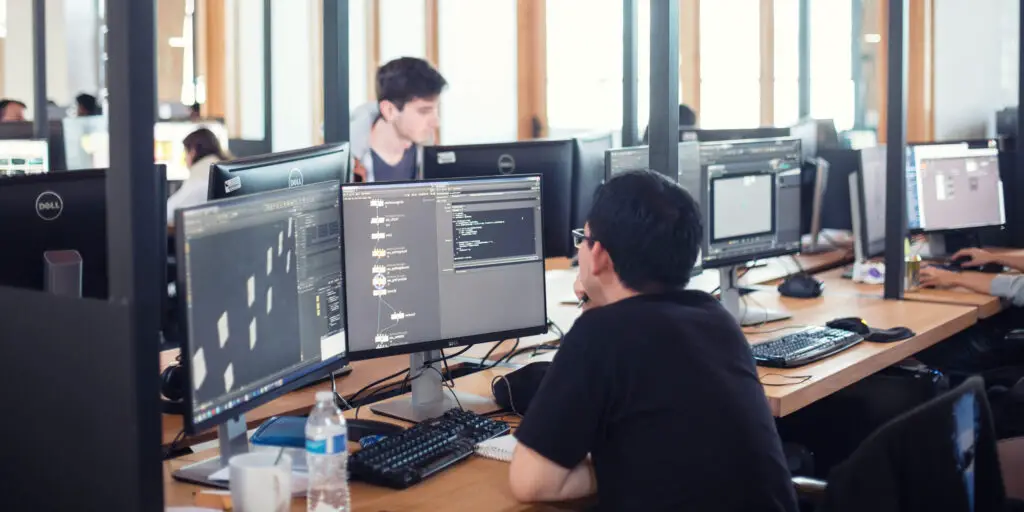
Here are some tips to optimize your elevated desk setup.
Alternate between sitting and standing: Aim to spend at least 30 minutes standing for every hour of sitting.
Gradually increase standing time over the weeks.
Practice good posture: Whether sitting or standing, maintain proper posture by aligning your ears, shoulders, and hips in a vertical line.
Move and stretch regularly: Take short breaks to move, stretch, and perform light exercises throughout the day. Incorporate standing meetings or walking breaks to keep your body active.
Stay hydrated: Keep a water bottle nearby to ensure you stay hydrated and energized.
Personalize your workspace: Add personal touches such as plants, pictures, or a standing mat to make your workspace inviting and comfortable.
Frequently Asked Questions (FAQs):
Conclusion
Raising your table height is a proactive step towards a healthier and more productive work environment.
By following the steps outlined in this guide on how to raise a desk, you can customize your workspace and reap the benefits of an ergonomic setup.
Elevate your productivity and well-being today!