Are you a great programmer? but wait there is something that is pulling your productivity and efficiency down. Yes, and you have identified correctly that it is your workspace, which is inappropriate for long hours of programming. As per Pareto’s Law, 80% of the effect is caused by 20% of the things. The same applies here too, your desk setup is that 20% which is causing that 80% effect. But you certainly need not worry, as we have got you covered in this blog post.
Table of Contents
The Best desk setup for programming is not just focused on looks, it also focuses on the programmer’s comfort and productivity as it is very important for eliminating discomfort and pain from long hours spent coding.

Without a doubt, not every programmer will have the same preferences when it comes to setting up their desk but a general rule of thumb is that a clean desk leads to a crystal clear mind and increased productivity so don’t let a messy workspace obstruct your workflow, thus leading to frustration.
The whole idea of having the best programmer desk setup is to make sure that you have a clutter-free and smooth working environment with enhanced productivity in the least amount of changes to your existing setup.
In order to achieve that, the following sections will guide you on how to organize your desk, what type of technical accessories is necessary for programming, and the importance of having an ergonomic and cool desk setup for yourself.
Steps to Make your Desk Setup Good for Programming
Step 1: Clean all Unnecessary Things for Better Productivity
To have a good desk setup for programming, start by decluttering your working space. Obviously, a desk covered in paper piles, coffee cups, and other messy objects is not going to help boost your productivity levels.
Remove any non-essential items from your desk and keep only the things you need to complete your work. This might include a laptop, some notebooks, a pen holder, and perhaps a picture frame or two.

Step 2: Desk Organization for Ergonomic Desk Setup
When creating a productive work environment, it is important to have an ergonomically correct desk setup. A programmer’s desk should be set up in a way that allows him to work comfortably and efficiently. Everything should have its place, so you’re not wasting time looking for things.
An excellent way to organize your desk is to use a desk organizer or tray system. This will help you keep your desk tidy and prevent items from getting lost. Another good tip is to keep your cords and cables organized. Label them, so you know which one goes where. This will save you time and frustration in the future. We have a detailed guide on how to organize a desk.

Step 3: Good Lighting for Eyecare
As a programmer, I understand the allure of dim lighting, but it will not do your eyesight any favors in the long run. Optimizing your desk setup with good lighting would reduce eye strain and fatigue.
The ideal light situation for a software developer’s desk would be a combination of natural and artificial light. Good lighting helps to regulate our sleep-wake cycle, improve our mood, and help in boosting.
You can also buy a quality desk lamp for your desk. Be sure it’s adjustable so you can tailor the light to fit your needs perfectly.

Important Things to Consider while Designing Your Programming Workspace
The best desk programmer desk setup requires the right tools and equipment for coding and multitasking needs. Below we will discuss 5 essentials for every programming workspace. These are those few essential accessories that have a great impact on the overall theme of the desk. After that, we will discuss setup peripherals to enhance your productivity to the next level.
1. Dual Monitors – Productivity Booster

From my experience, anyone who has written code knows that a dual monitor setup is vital for efficiency. With one screen, you can only have one window open at a time, making it hard to reference other materials while working. But having two screens side-by-side allows you to monitor your progress better. In the long term, this will save you loads of time! So when considering what type of desk setup would be best for your development skills, prioritize a dual monitor above all else.
I strongly suggest the LG 25UM58-P 25″ Ultrawide LED IPS Monitor for anyone seeking one of the best programming monitors available today. The resolution is impeccable, the colors are accurately reproduced, and it’s built sturdily.
2. Noise Cancelling Head Phones – Perfect for Focus

Any programmer will tell you that a desk is only complete with a good pair of noise-cancelling headphones. It cannot be easy to stay focused and productive while staring at your laptop screen when your colleagues are constantly talking nearby.
I use the Bose QuietComfort 45 Wireless Noise Cancelling Headphones, which work like a charm. They’re also super comfortable so that you can wear them for hours without issue.
3. Ergonomic Wireless Keyboard – Essential for Comfortable Typing
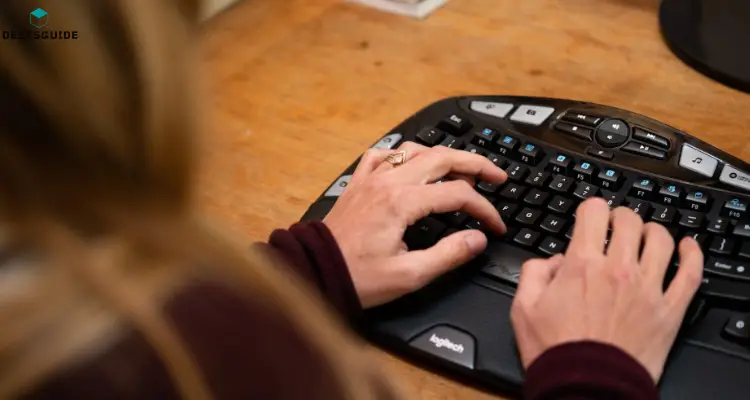
Understanding the importance of an ergonomic external keyboard is key for any desk setup, but especially for programmers. Why? Because software developers spend a larger portion of their day typing in code. This puts a lot of pressure and strain on your wrists, hands, and fingers, which can cause considerable discomfort.
To avoid tiredness and pain, it’s crucial to have a mechanical keyboard like Razer BlackWidow V3 Pro that is comfortable to type on with switches that feel light and responsive, with features like macro-programmable keys.
4. Ergonomic Wireless Mouse – Strain Free Hands and Wrist

Did you think we would miss the ergonomic mouse on our best desk setup for programming guide? A regular mouse will suffice, but an ergonomic one is explicitly designed to reduce strain on your hand and wrist, which is something you’ll appreciate after using it for hours every day.
The Logitech MX Master 3 is one of the best ergonomic mice available. It is comfortable to use, has an overwhelming amount of features, and is constructed exceptionally well which gives high-quality mouse experience.
5. Wireless Charging Station – keep your Devices charged

As a programmer, you probably use multiple devices throughout the day, including your Apple Watch, AirPods, and smartphone. And if you’re like me, you’re always be running out of battery! That’s why a wireless charger is an essential piece of equipment for the cool desk setup for software developers.
I use the Belkin MagSafe 3-in-1 Wireless Charger 15W Max for iPhone 14 Pro Max, AppleWatch, and AirPods. It has premium connectivity ports including type c cable ports.
Setup Peripherals for Enhanced Productivity
Now that we’ve gone over the programming workstation essentials, let’s talk about some setup peripherals that will further increase your productivity.
1. Ergonomic Office Chair – for Improved Posture and Comfort

An ergonomic office chair should not be overlooked by anyone who spends a lot of time working at a desk, and this is especially true for programmers. Software developers often have to sit in front of screens for hours at a time while they try to debug code, so programmers must have a good chair that is adjustable and comfortable enough to avoid back pain or discomfort from sitting too long.
The Herman Miller Aeron Ergonomic Chair is perfect for programmers because it provides exceptional comfort and support. Given how much time you spend sitting, this chair is definitely worth the investment to create the best programming desk setup possible.
2. Adjustable Standing Office Desk

Do you want to achieve the ultimate level of productivity? Consider getting an automatic adjustable standing desk. The beauty of a standing office desk is that it takes only seconds to change your position from sitting to standing with the push of a button.
Standing desks have been shown to improve posture, increase energy levels, and boost productivity. So a standing desk is an excellent option if you’re looking for ways to take your programming setup to the next level. We recommend considering FLEXISPOT EN1 Height Adjustable Desk. But if you need to check out other options then you can read our detailed guide on how much do computer desks cost?
3. Dual Monitors Stand

If you want to get the most out of a two-monitor setup for programming, investing in a dual-monitor stand is your best bet. Using a monitor arm allows you to adjust both monitors to the perfect position, ensuring maximum flexibility, regardless of your approach.
For example, the WALI Dual Monitor stand easily lets you adjust the monitors to the perfect position.
4. Cable Organizer

A messy desk is an unproductive desk. That’s why keeping your cords and cables organized with a cable organizer is important. A superb desk setup for programmers is only complete with a way to keep those pesky cords tidy and out of the way. Multiple devices can quickly turn into a tangled mess of cords, but a good cable organizer will keep your desk looking clean and clutter-free.
We recommend EVEO Cable Management Kit for this purpose.
5. Greenery/Artificial Plants – For Relaxing Over-Stimulated Minds

Introducing some greenery or artificial plants into your programming desk setup is a great way to relax your mind and help you stay focused. Studies have proven that having plants around you can lead to an improved mood, higher productivity, and less stress.
If maintaining natural plants isn’t your thing or you don’t have the space for it, plenty of fake plant options are available that look just as good as the real deal! The goal is to create a green area in your programming workstation to assist with de-stressing and remaining concentrated while working. By doing so, you will experience more positive psychological health effects. You can check out a good choice below:-
These are the most important accessories required for preparing your desk for programming purposes. But if you still want to check out more peripherals, then read our detailed guide on 25 cool desk accessories.
How to Arrange a Programming Desk Setup?
The best way to arrange your desk for programming is to have everything you need within easy reach. This includes all of your primary computer hardware, like your multiple monitors, wired keyboard and mouse. Having all of your equipment within easy reach will help you stay focused and avoid distractions. Main factors include:
1. Choose a Serene Setup Environment
Creating a productive work environment for programming begins with your desk. It should be in a calm and relaxed setting, with plenty of space to move around, good lighting, and comfortable furniture. The goal is to have an environment that supports concentration and productivity.
If you are working somewhere noisy, consider using noise-cancelling headphones or earplugs, so constant interruptions don’t lead to frustration and decreased efficiency. Ideally, your desk should be located in a room with a door, so you can have some privacy while working.
2. No compromise on Functionality over Aesthetics
A dreary workspace can bring you down, so enliven your workroom with a few of your favorite things. This might incorporate images of family and friends, potted plants, or any other items that put a smile on your face. Just be sure to stay moderate and add only a few personal items, as this can become distracting.
The most important thing is to create a functional and comfortable desk setup that meets your needs. Don’t sacrifice functionality for aesthetics or vice versa. Find a balance that works for you and stick with it.
Video Recommendations: Best Desk Setup for Programming
Frequently Asked Questions (FAQs):
Is it expensive to set up a programming desk setup?
The advantages of being a computer programmer are many, including an average yearly salary of $65,142. With such a well-paying job, you can easily invest in a desk space that is both comfortable and productive for you. We’re not saying to go out and spend excessive money on top-of-the-line gear; focus on your needs and purchase the desk that will help increase your efficiency while working.
Is it difficult to set up a programming setup?
No, it is not difficult to set up a programming desk. You don’t need to be an expert in carpentry or design; a few minutes of research and some elbow grease are all you need. Take the time to figure out what works best for you and your workflow, and don’t be afraid to experiment. The most important thing is to have fun and enjoy the process!
What equipment does a programmer need?
The best gadgets that will help programmers and developers make their jobs easier are a comfortable chair, an adjustable desk, two external monitors, and a set of noise-cancelling headphones. While these items are not essential, they can make a world of difference in terms of comfort and productivity.
What type of computer is needed for Programming?
The specific type of computer you need to learn programming depends on the language you want to use. However, these are the minimum requirements: an Intel Core i5 or i7 processor; Full High Definition (1920×1080) resolution; 8 gigabytes (GB) of Random Access Memory(RAM); and 256 GB storage. Lastly, your Windows should be 10 or later.
Conclusion
Remember, there is no magic formula for the perfect desk setup. What really matters is finding what works best for you and makes you more productive. With that being said, the tips and advice in this article will assist any programmer or software developer in creating a work desk that optimizes their workflow!
Finally, we’ve arrived at the end of this article. We hope it has clarified what the best desk setup for programming looks like. But more importantly, we hope that it inspired you to create your own productive and beautiful desk setup.
For more informational articles and buying guides, check out here on Desksguide.com