Table of Contents
One common problem which almost everybody has faced or currently facing in his life is the jumbled-up wires under their desks. This issue becomes a source of constant frustration for all.
Keeping your cable management under the desk setups clean and tidy will require you to have power strips. Power Strips solves this frustration up to a great extent.
Having one mounted on the desk is especially important if you don’t have many wall outlets around.
These can significantly improve the aesthetics of your desk and allow you to be more productive without all sorts of cables getting tangled in your feet.
However, not all power strips can be mounted out of sight on the desk, and some will require other accessories to keep them tucked beneath a table.
But surely, it will enhance the overall aesthetics of the Desk or Home Office Setup.
And if you want to know How to Mount Power Strips to a Desk? Then this article is for you. I have briefed a few tips and tricks you can use to ensure your power strips are not within eyesight and in an easily accessed location.

So, How to mount power strips to a desk? The most recommended method to easily mount power strips to a desk is to use Double-Sided Tape as it prevents the desk from getting permanently damaged owing to drilling of screws. Additionally, it also provides an option of changing the location of Power Strip Mount easily.
Best Double-Sided Tapes for Mounting Power Strips
Benefits of Mounting Power Strips to a Desk
Power strips are pretty handy when it comes to ease of usage. The design of these power strips is such that they can easily be plugged into the wall outlet, and they can be placed on the desk and are hidden from the view.
Power strips are an easy and quick way to get all your cables organized and keep them tidy.
But why do you need to mount the power strip to the desk at all? Can’t you keep it beneath the table and save yourself from the hassle?
Well, you can, but there are several benefits to having it attached directly to the desk.
Time Saver
If you regularly have to remove or add devices to the Power Strip, having it mounted on the desk will make the task significantly more accessible.
Suppose you leave the extension cord lying around. In that case, the wires eventually get tangled, and removing or adding plugs becomes a lengthy and challenging task.
Keeping the cables organized and the power strip mounted allows you to save time adjusting to the setup.
Beneficial for Mental Health
Having a clean workplace can have an incredible impact on your mental wellbeing. Keeping the desk free of clutter and cables tied together can provide you with more space to work.
An organized desk can also have a positive effect on your mental health.
If you feel anxious all the time, try clearing your desk and your living space. Having a cluttered table makes you subconsciously believe you have a lot of pending work and are sitting on unfinished tasks, increasing stress levels.
Efficiency / Productivity Enhancement
While this may sound absurd and an exaggeration, mounting power strips do increase productivity. It allows the desk to be free of unnecessary materials you may not have needed.
It is scientifically proven that humans are more imaginative and work better when we spend time in a clutter-free space. You are free from distractions, and the positive impact on your stress levels also helps make you more productive.
Aesthetically Looks Better
The most common benefit you and many others are looking for when mounting a power strip to the desk is that it simply looks better.
The power strip reduces the aesthetic value when in eyeshot, and attaching it to the desk solves it.
A neat cable management system is a must-have if you build a gaming setup or simply an office space. Fixing your power strip to one area where it cannot be seen does wonders to give the desk a better look.
Freedom of Movement
If you are constantly shifting the desk locations, whether in your office or your room, rearranging the cable management isn’t fun.
Having your power strip directly on the table will allow you to move the table to any other spot and reconnect the power strip to a different wall outlet.
If it had been mounted to a wall, you would have had to leave the area with holes present in the wall from the screws and drill more at the new location.
Ease of Mounting
With desks, you cannot damage them and use alternative methods to attach the power strip to the table. However, this is not the case when you mount it to the wall.
A double-sided tape won’t stick or be as sturdy on the drywall as it would be on a wooden desk surface.
The same goes for most other methods you can use to fix a power strip to the wall. The only option left is to drill holes and hook the extension cord on these.
This method may not be suitable for all. Many landlords charge a hefty amount for drilling holes in rental apartments or houses.
Proper Functioning of Electric Standing Desk
Electric standing desks allow you to adjust the height of the table. If you get tired of sitting when working, this is an excellent appliance to maintain your posture and save yourself from back pains.
However, having wires cluttered can prevent the table from rising or lowering correctly. The desk also has a power cord that needs to be connected to ensure functionality.
Mounting a power strip at a good spot on it can save you the trouble of keeping wires away from critical areas on the table which make it rise.
Best Location on a Desk to Mount a Power Strip
The prime location to install a power strip can vary from desk to desk. Some desks have more out-of-sight surface space than others. Here are the best spots on different desks for an extension cord.

Desk With Drawers
If your desk has drawers, you are in luck as these have the most surface area available to hide cables.
Behind the drawers is the best option in most cases. These are located where all wires on the desk can intersect. You won’t have to stretch one to reach the power strip.
You can easily connect the monitor, CPU, and other chargers or portable devices to the ports.
Desk Without Drawers
Mounting a power strip on a desk that does not have any drawers is a little bit more tricky. You essentially only have two locations you can install an extension cord.
These are either under the table or on the backside surface.
Securing it on the side is convenient as you can run the wires through the inner edges of the table and keep them out of eyesight. The power strips wires also have a path to travel towards the wall outlet.
The only disadvantage is that if you want to install LED lights, you won’t have much space left to do so.
If the table’s edges are fragile, the options further broil down to one underneath the table.
This option may not be attractive as the power cord and the wires running to it may be visible when looking at the table from a distance. However, this isn’t entirely a horrible location if you don’t have any other space to mount the extension cord. Not only mounting power strips is an issue on desk without drawers but it is also difficult to organize a desk without drawers.
How to Mount Power Strips to a Desk
You can use several methods to mount the power strip to the desk. Depending on your requirements, not all techniques will suit your setup. Here are the best ways to mount a power strip to a desk.
Double-Sided Tape
Using Double-sided tapes is the best method you can use to fix a power strip to your desk. Using this will allow you to change the position of the strip without the need of drilling holes in the table.
The installation is easy enough. Get a solid double-sided tape and attach it underneath the extension cord. Find the spot you want the power strip to be bound and stick it to the surface.
Any good quality tape won’t come off quickly and will last months unless you have a lot of heavy cords. Nevertheless, changing it each month isn’t a strenuous task and will take seconds at most.

Velcro Strips
Velcro strips are cheap and easy-to-install accessories that can help mount a power strip to a desk.
Here is a guide on using these to secure an extension cord underneath a table.
- Cut the lengthy velcro strip to a size that you can attach to the power strip.
- Using the adhesive present on the back of the velcro strip, stick it to the extension cord.
- Stick another velcro strip of appropriate length to your desired spot on the desk.
- Attach the power cord to the velcro strip on the table.
These are advantageous if you frequently add or remove wires from the power strip. The velcro strap lets you slide the extension wire right off and make necessary adjustments.
Once you are done, you can effortlessly re-attach it to the table.
However, a velcro strip might not hold heavy power bricks or numerous cords, which weigh a lot. Moreover, it also gets difficult to move the Power Strip mounting location.

Using Screws
The conventional and sturdiest method to fix a power strip to the desk is using screws. Two of these are drilled in your desk, providing a hook for the extension cord to attach on.
Here is a detailed step-by-step guide on accurately drilling the holes and mounting the power strip to the desk:-
- Stick a masking tape under the power strip
- Using a pen, make holes in the areas the keyhole hooks are present
- Remove the tape and stick it to the place you want your power strip under the desk
- Drill the screws through the masking tape in the holes marked
- Remove the tape and hook your power strip to the screws
This method may not suit everyone if you don’t want to damage your table or damage it by drilling holes.

Basket
While these may not be the most attractive, they certainly are strong and very durable. You won’t have to worry about your power strip falling off frequently.
Most baskets are attached using screws. Here are the detailed steps to affix a basket underneath a table.
- Hold the basket underneath the desk at the location you want to attach it.
- Drill the screws through allocated holes on the basket.
- Ensure the basket is secure and store your power strip in it.
An added benefit of these is putting away other bulky power bricks and keeping them out of sight.

Zip Ties
While you may find it confusing how zip ties can be used on a horizontal surface, the answer is pretty straightforward.
Zip tie mounts can be applied beneath the surface using their adhesive. You can then run the zip ties around the power strip and through the applied mounts.
The strip is secured and won’t come off even if vigorously shaken.
This method is best for people who rarely change the power cords. The zip ties can be cut off when you want to make adjustments.
These are also relatively inexpensive and are as strong as most other accessories on this list. The only downside is if the glue sticking the mounts to the desk wears off.
Make sure you read reviews on a product before getting it to avoid being stuck with low-quality zip ties.
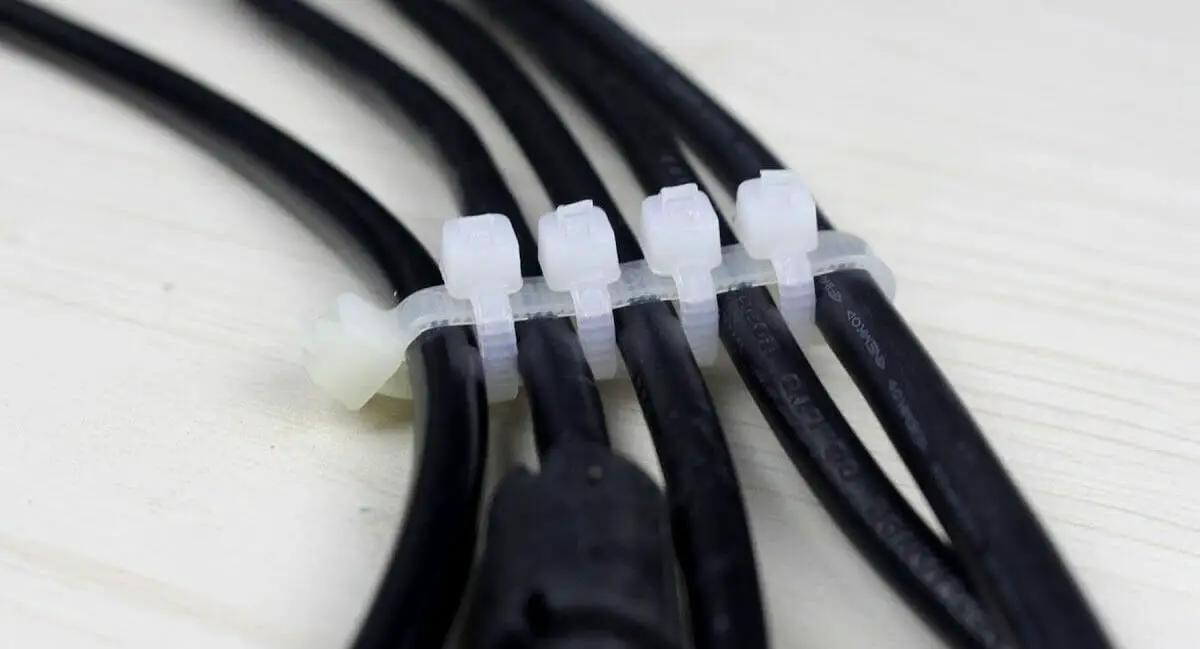
You can check out other recommended methods as well here.
Video Tutorial on How To Mount Power Strips To a Desk
Frequently Asked Questions (FAQs):
Should I mount power strip under desk?
Mounting a power strip under your desk can be a convenient solution to manage cables and keep them easily accessible yet out of sight. It helps declutter the desktop while providing easy access to power sources for various devices. However, ensure it’s securely fastened and easily reachable for plugging and unplugging devices without causing inconvenience or strain.
What size screw for power strips?
If you find that #8 wood screws are too big for the keyhole slots, consider using #6 screws instead, as they might fit better. It’s essential to adjust the screw depth to ensure a snug fit into the keyhole slots. Once you’ve made these adjustments, position the item over the screws, slide it into place, and your installation is finished!
What are the disadvantages of power strips?
While power strips offer convenience, they pose risks such as potential overloading, especially when numerous devices are connected. Some lack surge protection, leaving electronics vulnerable to power surges. Additionally, their lifespan is limited, and they may not be suitable for damp environments. Cord clutter and potential hazards are other considerations when using multiple devices with a power strip.
Final Thoughts
Mounting your power strips to your desk is an essential part when keeping the cables tucked out of sight. There are several methods to go about this, and the location varies between different types of desks.
Our best advice is to hook the power cord directly to the table use double-sided tape. This option allows quick accessibility and the ability to remove or add more cables without hassle. However, other accessories are also good choices depending upon the user’s suitability.
You can also check out our other articles:
How To Fit Two Monitors On A Small Desk (10 Easy Hacks)
How To Prevent Dust On Desk (06 Easy Hacks)
How to Make your Gaming Desk look Minimalist?
Or give us a detailed feedback on Desks Guide